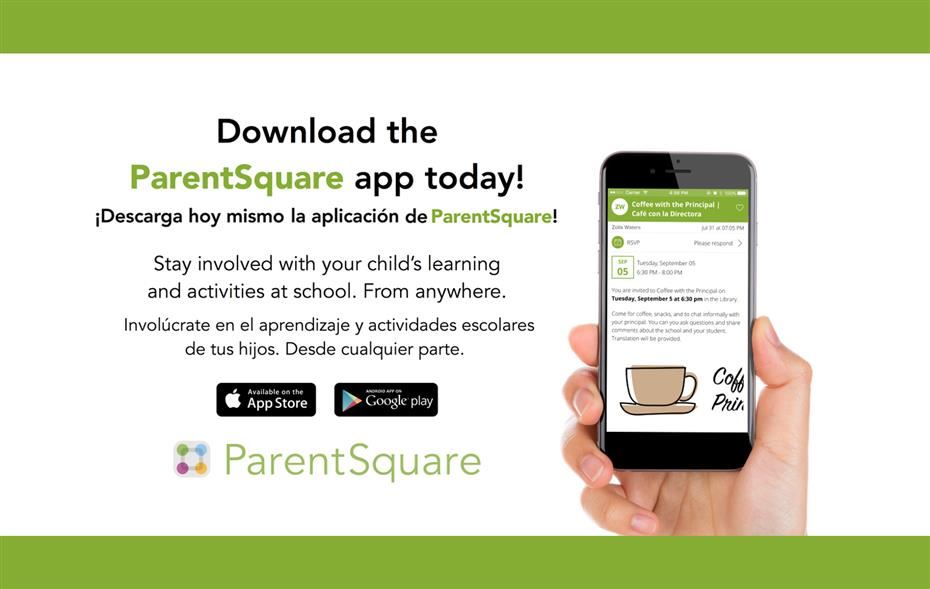Sign up for Parent Square today so you don’t miss important notices from the school! We’re asking every parent and caregiver to create a Parent Square account using the email you’ve provided for your student’s records in Aeries.
Why?
The new Parent Square platform is the best way to stay up to date on SJMS happenings and connect with teachers and parents. You can find and directly message your child’s teachers and other parents. And if you use the email you’ve provided to your student’s record in Aeries, your Parent Square account will be automatically connected to Aeries.
How? Two ways to get your Parent Square account:
- Visit the Parent Square Join Your School Link from your computer. Complete the easy online form and select “San Jose Intermediate” as your school.
- Download the app to your iPhone or Android wherever you get your apps. It’s very easy to use, but you don’t have to learn to use another app if you don’t want to – once you sign up, any important messages will come to you by email. Just make sure you’re on the list!


Wait…what?
Need to see it in action first? Here’s a helpful overview of how it works: